In run mode the interpretation of the M-Packet is identical. However instead of updating the LCD display, the interpretation activates the servomotors to follow the target. The LCD will output instructions up to and including to placing the target object in front of the CMU lens. After that the LCD is no longer updated.
After you have tested and found an good target object, you can change from Test Mode to Run Mode. In Run Mode to conserve power turn off the LCD display. The first sequence of blinking the LED confirms communication. The second sequence is to place the target in front of the lens.
Troubleshooting:
If the green LED on the CMU-01 never blinks when you run the program, you probably have the TX and RX lines reversed. So switch the two lines and try again. Make sure you have the power switch on the CMU-01 in the on position.
If the robot turns to the left, when it needs to turn to the right, you have the left and right servomotors reverse. Switch the right and left servomotors.
CMU-Pro Program
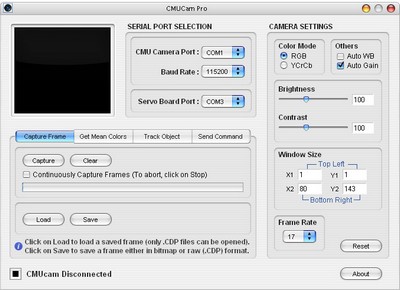
The C-Bot is bundled with the CMU-Pro program see figure 22. This software allows you to work with many features of the CMU camera. The CMU-01 camera is bundled with a RS232 serial cable to connect it to the PC. It therefore requires the PC to have an available serial port.
With the C-Bot you can get a feel for how the camera sees targets. Using the CMU-Pro software you can see exactly what the camera sees, by using screen dumps from the camera. Look at figures 23 and 24. Figure 23 is of our model Kim as she appears to the CMU-01 camera. Figure 24 is the same lighting and background shot with a standard camera.
 Figure 23
|
 Figure 24
|
The CMU-Pro program allows you to track on any color within the screen dump image. So if you wanted to try to track Kim’s eye, you could select her eye for tracking. Tracking may be accomplished using simulation on the PC screen, or a simple X-Y camera holding bot can be built.
Videos of the CMU software tracking object in window:
High Resolution
Low Resolution
Videos of CMU Pro software controlling X-Y Bot tracking object:
High Resolution
Low Resolution
We do not have the time to go over all the things you can do with the CMU-Pro software, the software is bundled with a comprehensive manual.

